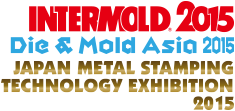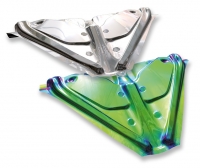Top > Exhibitors&Exhibit Items > Exhibitor/Exhibits Search
Exhibitor Detail
| Exhibitor name in Japanese |
オートフォームジャパン株式会社 |
|---|---|
| Exhibitor name in English |
AutoForm Japan K.K. |
| Booth NO. | 213 |
| Address in Japan |
〒105-0004 東京都 港区新橋5-8-11 新橋エンタービル9F |
| Address in English |
5-8-11 Shinbashi, Minato-ku Tokyo 105-0004 Level 9, Shimbashi Enter Building |
| Website | www.autoform.com |
| info@autoform.jp | |
| Phone number in Japanese |
03-6459-0881 |
| FAX in Japanese | 03-3431-7661 |
| Phone number in English |
+81 3 6459 0881 |
| FAX in English | +81 3 3431 7661 |
| PR message | AutoForm offers software solutions for the die-making and sheet metal forming industries. The use of AutoForm software improves reliability in planning, reduces the number of die tryouts and tryout time, and results in higher quality part and tool designs that can be produced with maximum confidence. In addition, press downtime and reject rates in production are substantially reduced. |
| The Main Item |
AutoForm-Sigma^plus
|
| The name of Item[1] | AutoForm-StampingAdviserplus |
| Details[1] | Software for Engineering Manufacturable Sheet Metal Parts AutoForm-StampingAdviserplus enables users to quickly and easily evaluate part and process feasibility as well as determine blank shape, material utilization and blank cost. By using AutoForm-StampingAdviserplus, product designers and engineers as well as process and die-face designers can achieve better product design, improved initial quality and reliable long-term design performance. The software allows them to reduce not only development and manufacturing costs but also total time to market. AutoForm-StampingAdviserplus provides valuable feedback on key stamping quality issues, such as risks of splitting and excess thinning, potential for wrinkling and developed blank shape with its associated material costs. The software can be applied based on part geometry alone, with added simple assumptions for tooling or with full tool geometry during the process definition and evaluation phases. |
| The name of Item[2] | AutoForm-ProcessExplorerplus |
| Details[2] | Software for Simulation Setup and Results Evaluation AutoForm-ProcessExplorerplus allows for rapid and easy simulation setup and evaluation of the most important result variables relevant to the forming process calculated by AutoForm-Solverplus. Process planners and process engineers can easily define and evaluate in detail a manufacturing process intended for the sheet metal part production. Efficient simulation setup with AutoForm-ProcessExplorerplus is provided by an easy to understand workflow-based navigation concept. It allows for the definition of all relevant process and simulation parameters so that the engineering workflow can be fully and authentically mapped into the simulation data. AutoForm-ProcessExplorerplus fully supports the usage and management of company standards. The software also notifies the user of any deviations from the standard and thus ensures that work undertaken is consistent and in compliance with the defined norms and standards. |
| The name of Item[3] | AutoForm-Solverplus |
| Details[3] | Software for Simulation of Stamping Processes AutoForm-Solverplus enables rapid and accurate simulation of the entire stamping process including drawing and secondary operations as well as springback. The simulation of stamping processes by AutoForm-Solverplus combined with the results evaluation by AutoForm-ProcessExplorerplus provide the user with all the necessary information to design the process. AutoForm-Solverplus simulates line and progressive die stamping as well as hemming processes. |
| The name of Item[4] | AutoForm-ThermoSolverplus |
| Details[4] | Software for Efficient Simulation of Hot Forming and Quenching Processes AutoForm-ThermoSolverplus enables users to realistically simulate hot forming and quenching processes. These processes have recently become important for the automotive industry in order to meet specific requirements regarding a higher level of crash safety and a reduction of overall weight. Components with high strength, challenging geometrical complexity and minimized springback effects can thereby be engineered in shorter time and at lower cost. AutoForm-ThermoSolverplus supports direct and indirect hot forming, which are both followed by the quenching and cooling processes. With AutoForm-ThermoSolverplus, car manufacturers and suppliers can reliably design and engineer the processes of hot-stamped parts for their new vehicles, such as A- and B-pillars, tunnels, front and rear bumper beams, side rail members, door beams or roof rails. |
| The name of Item[5] | AutoForm-DieDesigner®plus |
| Details[5] | Software for Rapid Die Face Generation during Process Engineering AutoForm-DieDesignerplus enables feasibility engineers, process planners and tool makers to rapidly create alternative die face designs for the complete sheet metal forming process. The selected die face design is used to automatically generate the tools required for tryout simulations with AutoForm-Solverplus and is then followed by a results evaluation with AutoForm-ProcessExplorerplus. AutoForm-DieDesignerplus is mainly used in the process engineering phase to rapidly generate die face designs for deep drawing tools. Its clear and logical structure enables users to work step-by-step, from the import of CAD part geometry to the complete die face design. Since tooling of the entire forming process is easily and consistently defined, AutoForm-DieDesignerplus significantly improves tool quality and reduces development time in the early phase of process engineering |
| The name of Item[6] | AutoForm-Trimplus |
| Details[6] | Software for Automatic Determination of Optimum Trim Line and Blank Outline AutoForm-Trimplus in combination with AutoForm-Solverplus is an essential tool for the determination of blank outlines and for the tryout of trimming dies used to find the optimum trim line. The software enables users to design trimming tools simultaneously with the draw die. The figure illustrates: Drawn part with trim line; Trimmed part; Restricken part with the desired part boundary (yellow) and trim line before initial AutoForm-Trimplus iteration (gray); Restricken part with the desired part boundary and trim line after final AutoForm-Trimplus iteration. The advantage of AutoForm-Trimplus over an inverse one-step simulation, which can also be used to find the blank outline, is the consideration of not only one, but several forming steps and results in much greater accuracy. |
| The name of Item[7] | AutoForm-Compensatorplus |
| Details[7] | Software for Geometry Compensation of Tool Based on Springback Results AutoForm-Compensatorplus allows users to automatically modify tooling surfaces based on precise springback calculation. Engineers can easily define compensation regions, which the software automatically adjusts using the springback results. The compensated geometry is then used for rapid and accurate tooling validation. The die faces are compensated in the opposite direction of springback. Either the entire tooling surface or selected regions may be modified. Different regions can be defined within the tool: direct, which is compensated directly; fixed, which remains unchanged; and fixed draft, which serves as a constrained compensation region for wiper flanges and draw walls. Defining these different regions allows engineers to systematically control compensation. |
| The name of Item[8] | AutoForm-Sigma®plus |
| Details[8] | Software for Sensitivity Analysis, Optimization and Robustness The AutoForm-Sigmaplus software module is specialized for analyzing and improving the robustness of sheet metal products and processes. It serves to improve and validate the forming process, and to reduce or eliminate part rejects. With AutoForm-Sigmaplus, products and processes can be designed so that the resulting manufacturing process is most efficient and stable while meeting desired quality targets. The influence and sensitivity of design parameters are easily analyzed which leads to improved process know-how and shorter development times. In addition, statistical process control techniques can already be applied in the design phase, taking into account the noise and variability that are inherent in the forming process. Therefore, sheet metal formers can address and solve key manufacturing problems much before going into production, with obvious advantages. |
| The name of Item[9] | AutoForm-ProcessDesignerforCATIA |
| Details[9] | Software for Rapid Creation of CAD Quality Die Faces AutoForm-ProcessDesignerforCATIA combines expertise in sheet metal forming with the effective design functionalities of CATIA V5. The software allows for the company-wide standardization in process engineering and a significant reduction in time needed to create CAD quality die faces. With AutoForm-ProcessDesignerforCATIA users can create the die layout, which includes not only deep drawing, but also all secondary operations, without having to leave the CATIA environment. This software is tailored to the needs of process designers. AutoForm-ProcessDesignerforCATIA is the result of an innovative, unique approach in process design and greatly facilitates daily work in tool design departments globally. |
| The name of Item[10] | AutoForm-HemPlanner |
| Details[10] | Software for Efficient Planning of Hemming Processes AutoForm-HemPlanner enables users to easily define and optimize hemming processes. The software allows for the identification of defects associated with these processes, such as splits or wrinkles in the flange, material overlaps in the corner areas or material roll-in. AutoForm-HemPlanner in combination with AutoForm-Solverplus forms an integrated solution for efficient planning of hemming processes. With AutoForm-HemPlanner, the definition of the hemming processes is streamlined since it eliminates the need to design active faces of the tool based merely on experience and on costly trial and error principle. The accuracy of the hemming operation is very important as it affects the surface appearance and thus influences surface quality. AutoForm-HemPlanner supports both roll and conventional die hemming. Depending on the product development process phase, AutoForm-HemPlanner supports two use cases, namely quick and advanced hemming. |
| Category of Exhibit Items |
L. CAD/CAM/CAE SYSTEM CAD/CAM/CAE System |